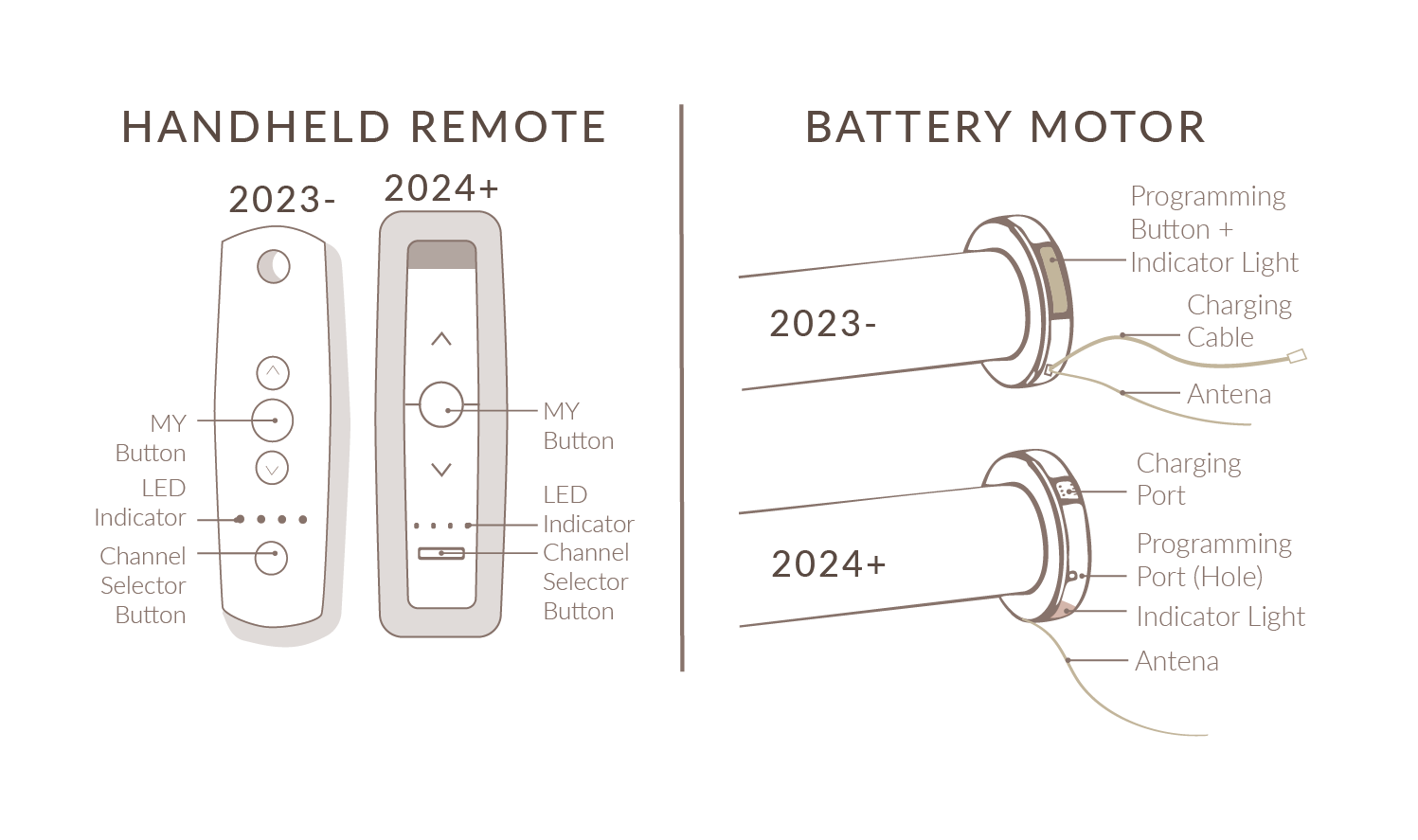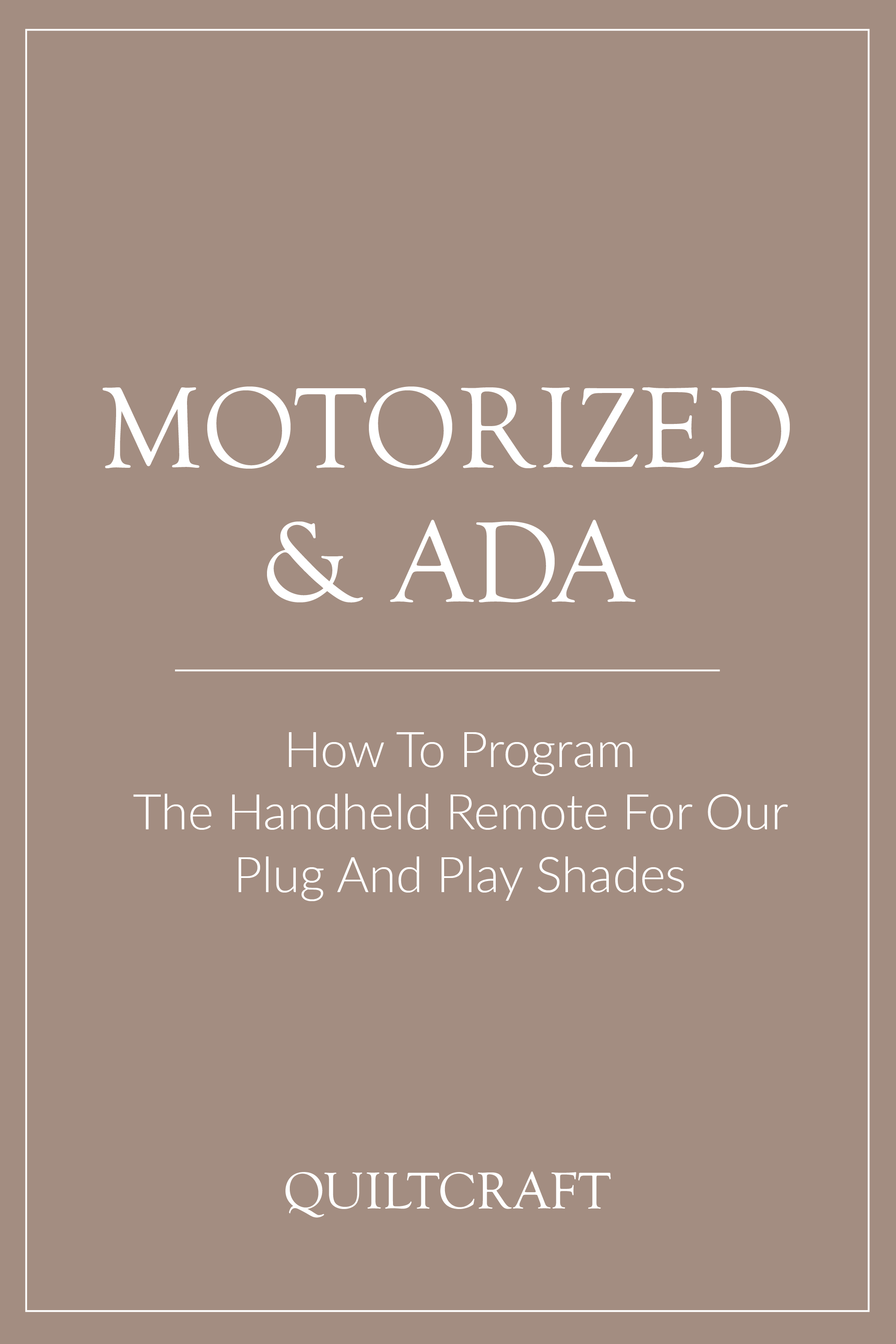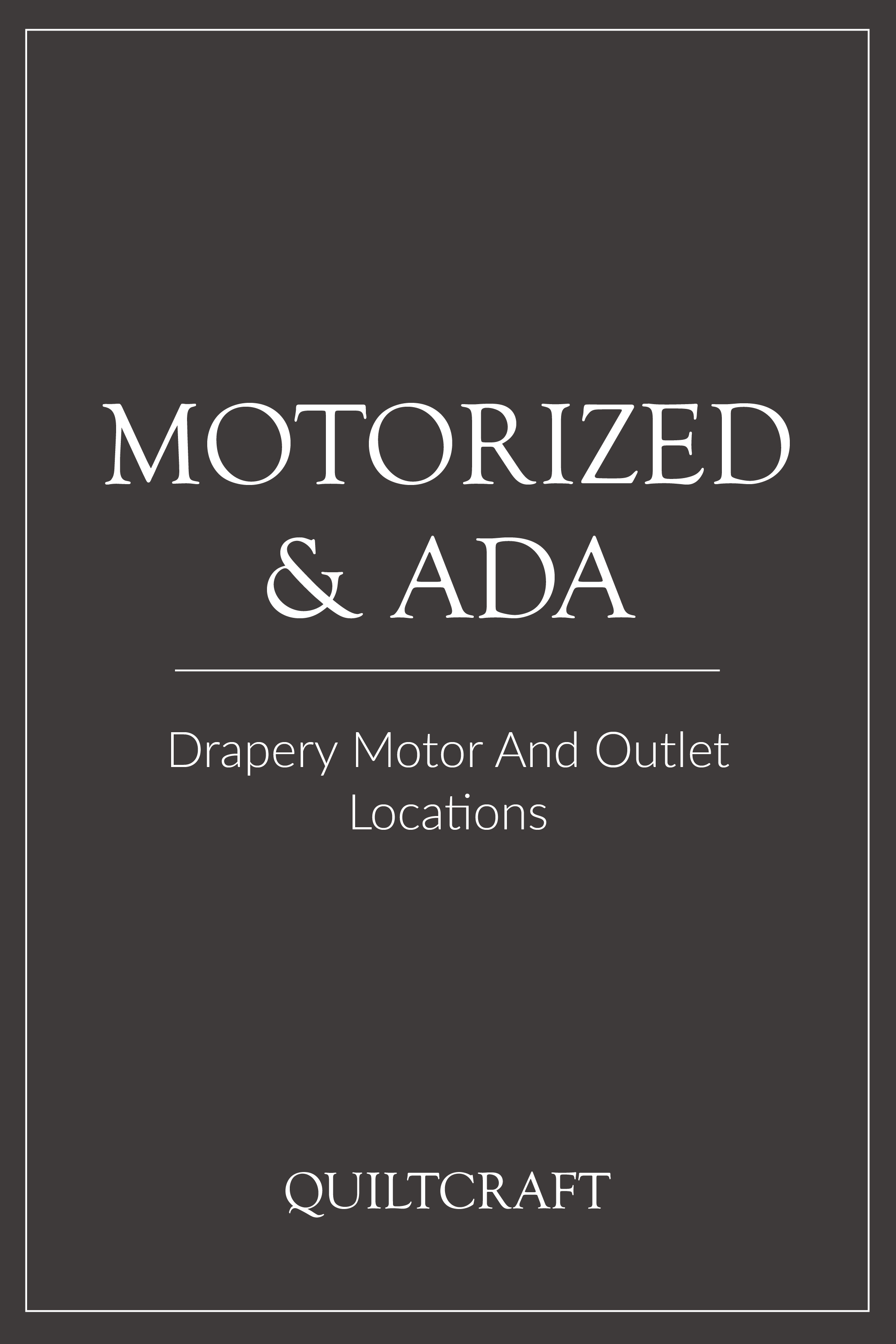Program A Battery Shade to The Handheld Remote
Learn how to pair the Somfy handheld remote with your Quiltcraft roller or roman shades! Keep in mind that the steps to program your controls vary depending on the type of motor on your roller shade. Find the instructions on how to program the remote on a Quiltcraft battery-operated roller shade here!
Steps:
Note: you will need a paper clip on hand!
New motor: insert paper clip into programming port on motor head and hold for approximately 15 seconds until roller shade jogs* 3 times, then release. Light on motor should be on (not blinking).
Old motor: hold down programming button on motor head and hold for approximately 15 seconds until roller shade jogs* 3 times, then release. Light on motor should be on.
If you accidentally press and release prior to 3 jogs, shade will seek limit position. This is an error, please restart process.
On the Remote, select a channel to link by pressing the Channel Button. The LED Indicator will illuminate the channel selected.
Press and hold UP and DOWN buttons simultaneously until shade jogs once. Switch is now paired to the motor.
If you’re pairing a second motor in the room to the same channel, repeat steps above.
Test roller shade by pressing DOWN.
If direction is incorrect, press and hold MY button until shade jogs once to modify direction. Repeat step 4 to confirm.
Press UP to move the shade to the desired upper position. Press and hold MY and DOWN simultaneously until shade starts to move, then release and stop shade at desired location. Upper limit is now programmed.
If shade stops when buttons are released, take back to upper limit and repeat. Stop shade at desired location by pressing the MY button.
Press and hold MY and UP simultaneously until shade starts to move, then release. Lower limit is now programmed.
To confirm and complete limit programming, press and hold the STOP button until shade jogs once.
Find the red Programming button located in the back of the remote, insert paper clip briefly and press (no need to hold down). Shade will jog once to indicate it is in user mode (no longer in programming mode).
Repeat steps 1-8 for subsequent channels.
*A Jog is a brief up and down motion.
Explore Similar Resources