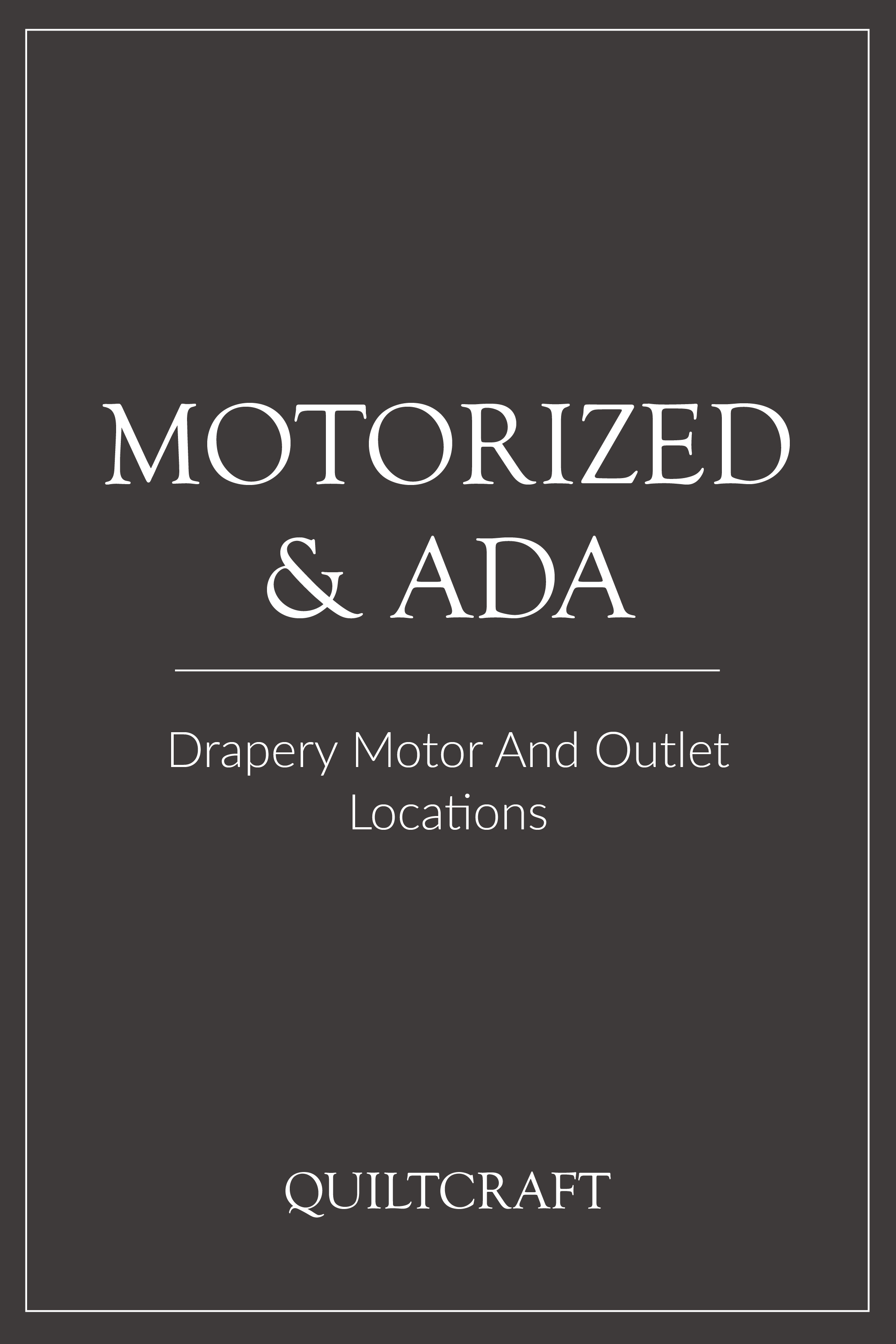How To Program Wall Switch For Our Plug And Play Drapes
The steps to pair the wireless wall switch will be different depending on the type of motor specified for the drape (plug and play or battery-operated). We have made a list of the instructions on how to program the switch here. Take a look!
Steps:
Plug in motor to power.
Press and hold UP/OPEN and DOWN/CLOSED simultaneously until the drapery jogs.
Briefly press UP/OPEN and DOWN/CLOSED, the drapery automatically runs to record both hard stop positions.
Check the direction of operation.
Press UP/OPEN. If the drapery opens, the direction of rotation is correct.
If the drapery closes, the direction of rotation is incorrect, press the MY/STOP button until the drapery jogs.
The direction of rotation has been modified.
To confirm press UP/OPEN and check the direction of rotation again.
Confirm Programming: Using a paper clip, press and hold the programming button left of the DOWN arrow until the drapery jogs once. Wireless wall switch is now recorded. To operate the drapery press UP/OPEN or DOWN/ CLOSE. The drapery is now in user mode.
Repeat steps 1-5 for subsequent channels.
Explore Similar Resources